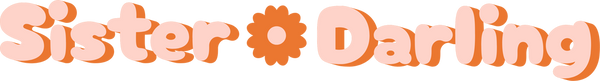A Guide to Creating Print Ready Artwork

Print ready artwork is defined as a file that can be used, as submitted, by a commercial printer to create the desired print materials. These types of files have to be the correct file type, resolution, and dimensions for the final product. Use these simple guidelines to ensure that your artwork is 100% print ready before you submit it.
Use The Correct File Type
We support: Photoshop, Illustrator, InDesign, and Acrobat.
If you do not have the original working file; editable and layered PDF files can be used. JPGs, PNGs, TIFFs or any other file type is not recommended as they are not as compatible for printing and editing.

Resolution
Make sure that the artwork you are submitting is at least 300 dpi when shown at 100%. It should be no higher than 450 dpi. If you are unsure of the image's quality, send it and we will confirm quality prior to officially placing the order.
Don't Forget Your Bleeds
Creating your project to include bleeds ensures that you won't have any white margins around your artwork. Make sure your colors and images reach the bleed line so your project will be printed and cut as expected. Allow 1/8” over cut lines for bleed images.


Use the Correct Color Build
All colors need to be CMYK defined (do not use RGB colors). All printers use CMYK, so if you're building your artwork in RGB the colors will likely change when they're converted into CYMK. The color conversation process can have an effect on the color itself as CMYK and RGB are two separate builds of colors and do not necessarily correlate with one another.
Sending Your Fonts and Images
You can send your fonts and images in three different ways:
- Package your artwork and send the entire packaged file
- Send the fonts and images with your artwork
- Convert your text to outlines
We recommend uploading your artwork utilizing our artwork upload form.